ROUND, ROUNDUP, and ROUNDDOWN Functions: Round Off, Round Up, and Round Down Numeric Values
By using the ROUND function in a formula, you can round off numeric values to a specified number of decimal places.
The ROUNDUP function lets you round numeric values up, and the ROUNDDOWN function lets you round numeric values down.
Function syntax
The ROUND function rounds off numeric values to a specified number of decimal places.
ROUND(number, [places])The ROUNDUP function rounds numeric values up to a specified number of decimal places.
ROUNDUP(number, [places])The ROUNDDOWN function rounds numeric values down to a specified number of decimal places.
ROUNDDOWN(number, [places])For ROUND, ROUNDUP, and ROUNDDOWN functions, specify arguments in the "numeric" data type.
You can omit the "places" argument. If you do so, it is assumed that "0" is specified.
For the "number" argument, specify a numeric value, the field code of a "Number" field, or a formula that produces a numeric value.
For the "places" argument, specify the number of decimal places to which you want to round the relevant number.
To round to a place to the right of the decimal point, specify a positive number.
To round to a place to the left of the decimal point (i.e., to the specified digit of the whole number), specify "0" or a negative number.
Specifying the number of decimal places
If "2" is specified as the number of decimal places
The number will be rounded to the hundredths place.
If 1234.567 is specified as the number to round, the calculation result for each function will be as follows.
- Rounding off: 1234.57
- Rounding down: 1234.56
- Rounding up: 1234.57
If "1" is specified as the number of decimal places
The number will be rounded to the tenths place.
If 1234.567 is specified as the number to round, the calculation result for each function will be as follows.
- Rounding off: 1234.6
- Rounding down: 1234.5
- Rounding up: 1234.6
If "0" is specified as the number of decimal places
The number will be rounded to the ones place.
If 1234.567 is specified as the number to round, the calculation result for each function will be as follows.
- Rounding off: 1235
- Rounding down: 1234
- Rounding up: 1235
If you omit the "places" argument, it will be assumed that the number of decimal places is specified as "0".
If "-1" is specified as the number of decimal places
The number will be rounded to the tens place.
If 1234.567 is specified as the number to round, the calculation result for each function will be as follows.
- Rounding off: 1230
- Rounding down: 1230
- Rounding up: 1240
If "-2" is specified as the number of decimal places
The number will be rounded to the hundreds place.
If 1234.567 is specified as the number to round, the calculation result for each function will be as follows.
- Rounding off: 1200
- Rounding down: 1200
- Rounding up: 1300
Formula examples
When specifying a field in a formula, make sure to specify the field code as the argument (and not the field name).
In the examples below, the field code is set for each field as the field name with underscores instead of spaces (e.g., the field code for the "Application date" field is "Application_date").
Formula to calculate a sales price using the ROUND function
The following formula calculates a sales price by multiplying a base price by a processing fee (1.1) and rounding off the result.
To round off the sales price to the ones place, the "places" argument needs to be specified as "0". Since it is assumed that "0" is specified when the "places" argument is omitted, it has been omitted in this example.
ROUND(Base_price * 1.1)
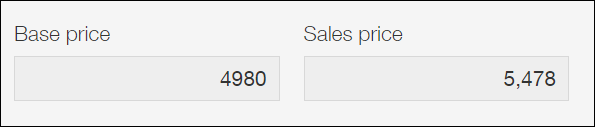 When a price is entered in the "Base price" field, it is multiplied by a processing fee of 10% and rounded off to the nearest whole number to calculate the sales price.
When a price is entered in the "Base price" field, it is multiplied by a processing fee of 10% and rounded off to the nearest whole number to calculate the sales price.
Formula to calculate a sales price using the ROUNDUP function
The following formula calculates a sales price by multiplying a base price by a processing fee (1.1) and rounding the result up.
To round off the sales price to the ones place, the "places" argument needs to be specified as "0". Since it is assumed that "0" is specified when the "places" argument is omitted, it has been omitted in this example.
ROUNDUP(Base_price * 1.1)When a price is entered in the "Base price" field, it is multiplied by a processing fee of 10% and rounded up to the nearest whole number to calculate the sales price.
Formula to calculate a sales price using the ROUNDDOWN function
The following formula calculates a sales price by multiplying a base price by a processing fee (1.1) and rounding the result down.
To round off the sales price to the ones place, the "places" argument needs to be specified as "0". Since it is assumed that "0" is specified when the "places" argument is omitted, it has been omitted in this example.
ROUNDDOWN(Base_price * 1.1)When a price is entered in the "Base price" field, it is multiplied by a processing fee of 10% and rounded down to the nearest whole number to calculate the sales price.
