Canceling the Data Export Process
You can cancel the exporting of data to a file when the export process is still ongoing (e.g., because you are exporting data from a large number of records).
Note, however, that only the person who started the export process can cancel it.
Steps
-
Go to the Exported files screen.
When you start exporting data to a file, you are automatically navigated to the Exported files screen. -
Click Cancel in the row of the export process that you want to cancel.
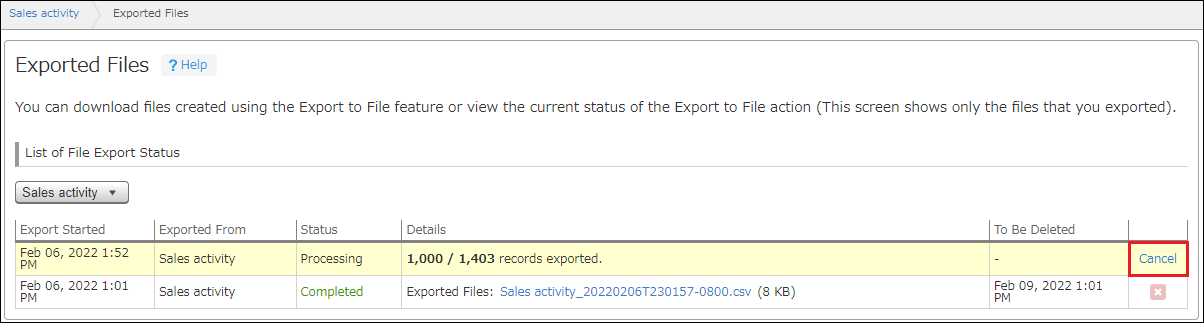
It can take from a few seconds to a few minutes to cancel exporting.
When the export process is canceled, you will receive a notification saying "You have canceled the export."
