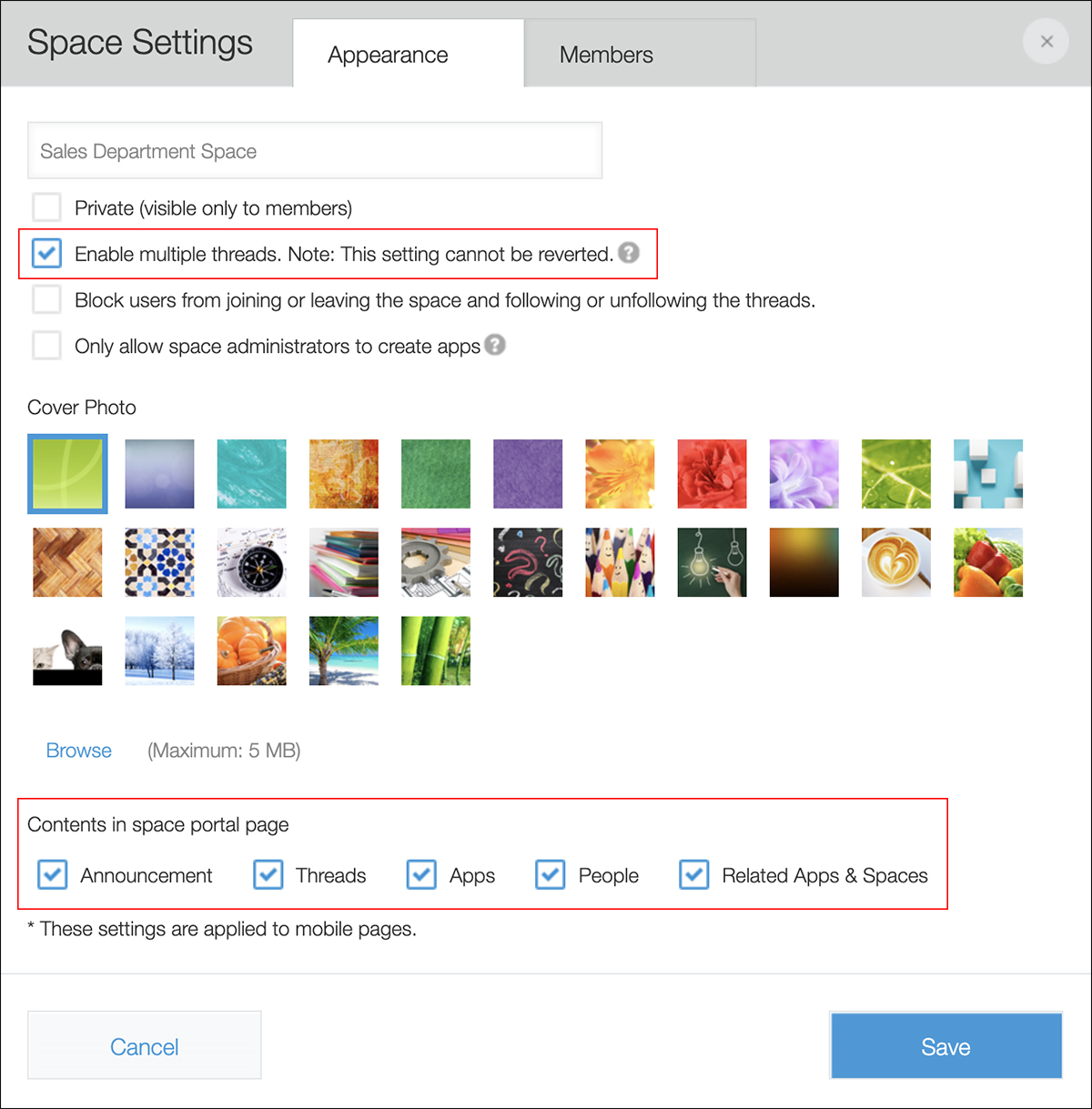Is it possible to hide the content displayed on the space portal?
You can configure the settings of a space to hide the Announcement, Threads, Apps, People, and Related apps & spaces sections.
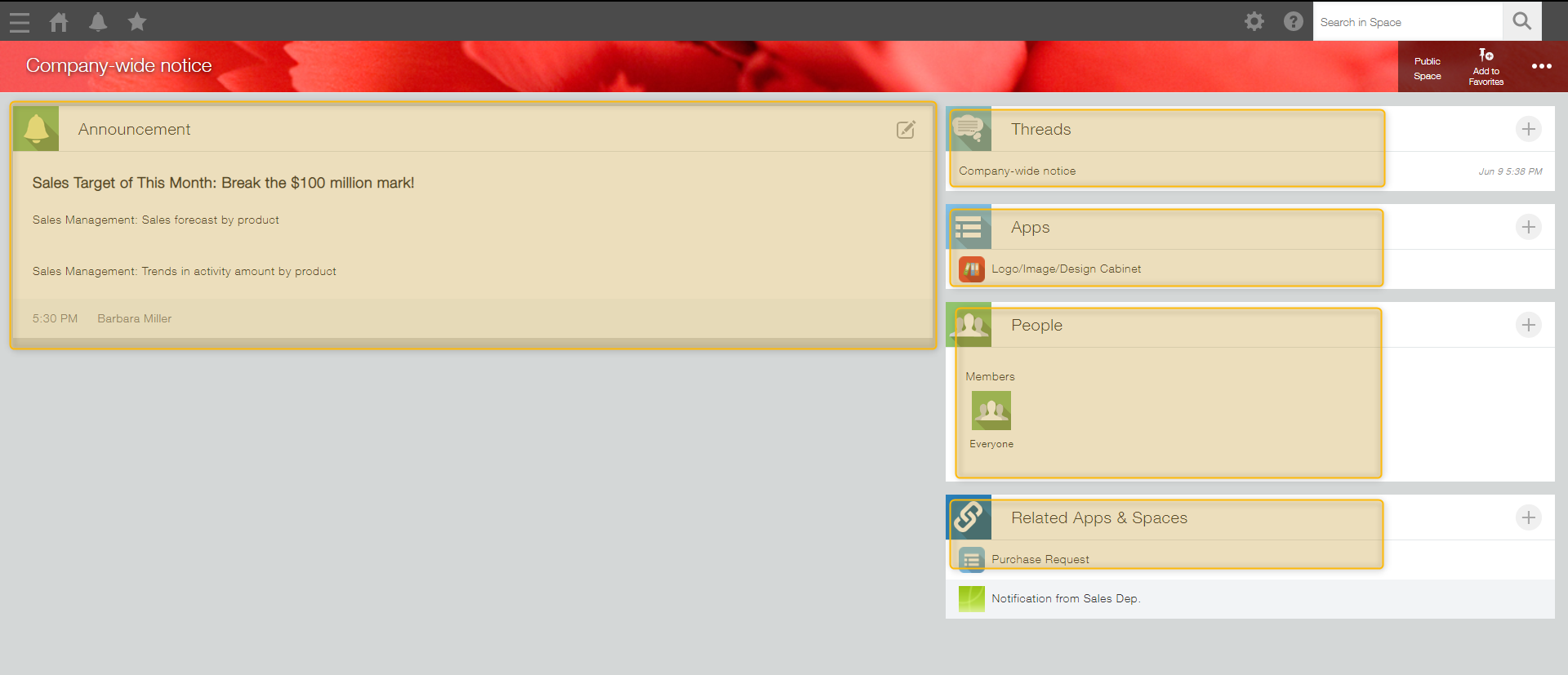
Steps
-
Click the Options icon at the upper right of the space screen, then click Space settings.
Space settings is displayed only for space administrators.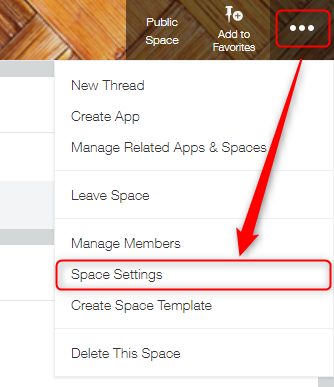
-
In the Contents in space portal page section on the Space settings dialog, deselect the checkboxes for the content you want to hide.
The Contents in space portal page section can be configured only when Enable multiple threads is enabled.
Reference: Changing space settings