I have disabled the "Allow Users to Change Password" option. Will the other enabled options be applied to users even though they are grayed out?
If you go to Login under Security on the "Users & System Administration" screen and uncheck the Allow users to change password check box, the following setting options are grayed out and you will not be able to change the configured setting.
- Minimum Number of Characters for the User Password
- Minimum Number of Characters for the Administrator Password
- Password Complexity
- Login Name as Password
- Password expiration
- Password Reuse Limit
- Force Password Change
- Self-service Reset
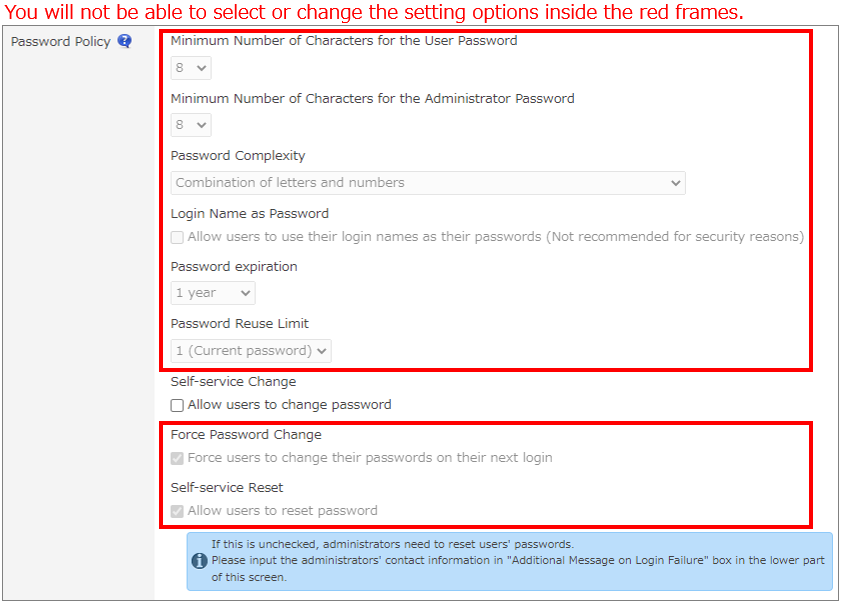
Whether or not the setting of grayed out setting options applies to users varies depending on the type of user: whether a user is a registered user in Users & System Administration (a regular user) or a guest user.
-
If the user is a regular user:
The setting of grayed out setting options is not applied to this user.
-
If the user is a guest user:
The setting of the setting options listed below is applied to this user regardless of whether or not Allow users to change password is enabled.- Minimum Number of Characters for the User Password
- Password Complexity
- Login Name as Password
- Password expiration
- Password Reuse Limit