I can't log in to kintone even though my accounts are linked
If you can't log in to the environment where your accounts are linked, it is possible that you did not access it correctly, or your account does not exist anymore (because it has been suspended or deleted).
If your accounts are linked, you need to access your guest account from the login screen of the kintone environment for which you have a license.
Once your accounts are linked, you can no longer log in from the guest user login screen using your guest account email address and password. Also, it is not possible to unlink your accounts.
Solutions
First, try the solution described under Try logging in with your kintone account. If that doesn't work, check that your account has not been suspended or deleted, then try the solution described under Ask to be invited as a guest user again.
Try logging in with your kintone account
-
On the login page for guest users, click Login Using kintone Account.
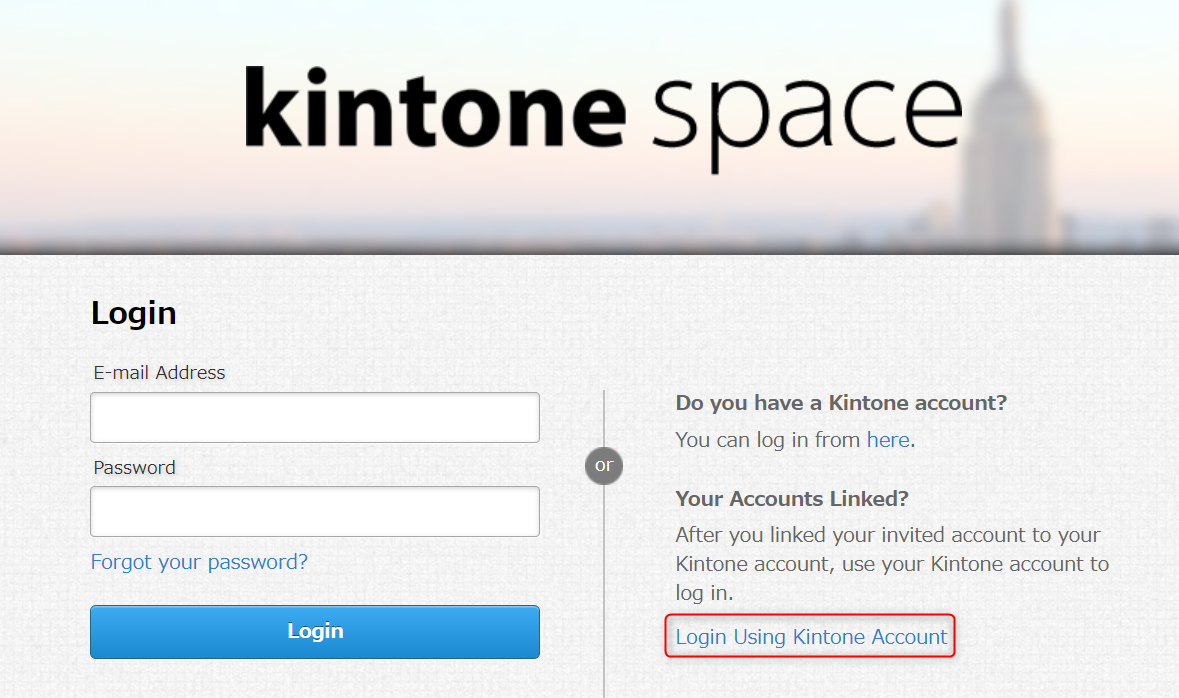
-
Enter the kintone subdomain that you or your company are using.
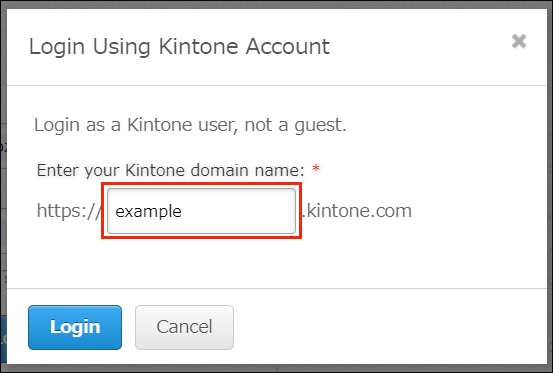
If you can't log in after specifying the subdomain, it may be because your user account does not exist (because it was suspended or deleted) in your company's kintone environment.
Contact the administrator of your kintone environment to make sure your user account has not been suspended or deleted.
If you cannot log in because your account was suspended or deleted, you need to be invited again as a guest user.
Ask to be invited as a guest user again
Before you ask your guest space administrator to invite you again, a kintone administrator needs to access kintone administration in the kintone environment you are using and then delete your account in the Guest management settings.
Deleting guest users
After your guest account has been deleted, have the guest space administrator invite you as a guest user again.
Guest management (Inviting guests)
Note that your previous guest account does not need to be deleted if you request to be invited again using a different email address.
