I changed an app name, field name, or app description, but the change has not been applied
The following causes are possible.
- You did not click Update app after making the change.
- The Localization settings (found on the App settings tab of the App settings screen) have been configured.
See below for what to do in each of these situations.
You did not click "Update app" after changing the app settings
If the Update app button at the upper right of the App settings screen is blue and clickable, it means changes made to the app settings have not yet been applied to the app.
Click Update app, and then click Update app on the confirmation dialog to apply the changes made to the app settings.
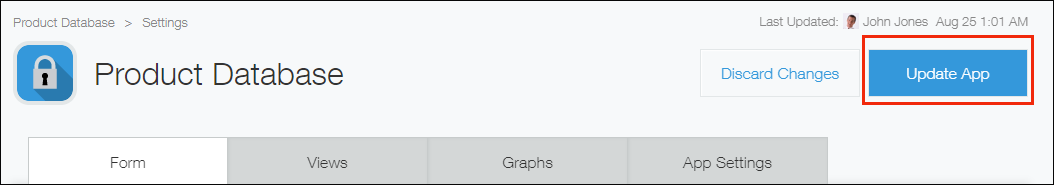
The "Localization" settings have been configured
If the Localization settings have been configured, an app's name, description, setting names, and field names will be displayed in the display language of the app user (as long as localization for their language has been specified).
Select the App settings tab on the App settings screen, open Localization under Advanced settings, and then check the settings.
If you have changed anything, click Save. Then, click Update app and select Update app on the confirmation dialog.
