Is it possible to renumber records from 1?
Records are automatically numbered in the order that they are added.
Also, record numbers are not updated once they are assigned.
If you want to reassign record numbers starting from "1", follow the steps below to recreate your app.
-
Create a new app by copying (duplicating) your existing app.
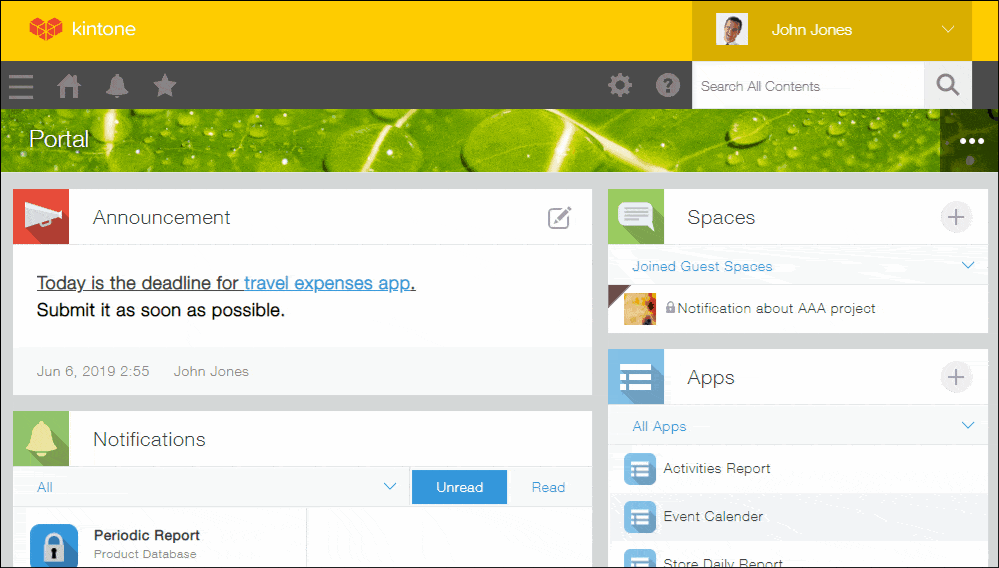
-
Export the record data of the source app to a CSV file.
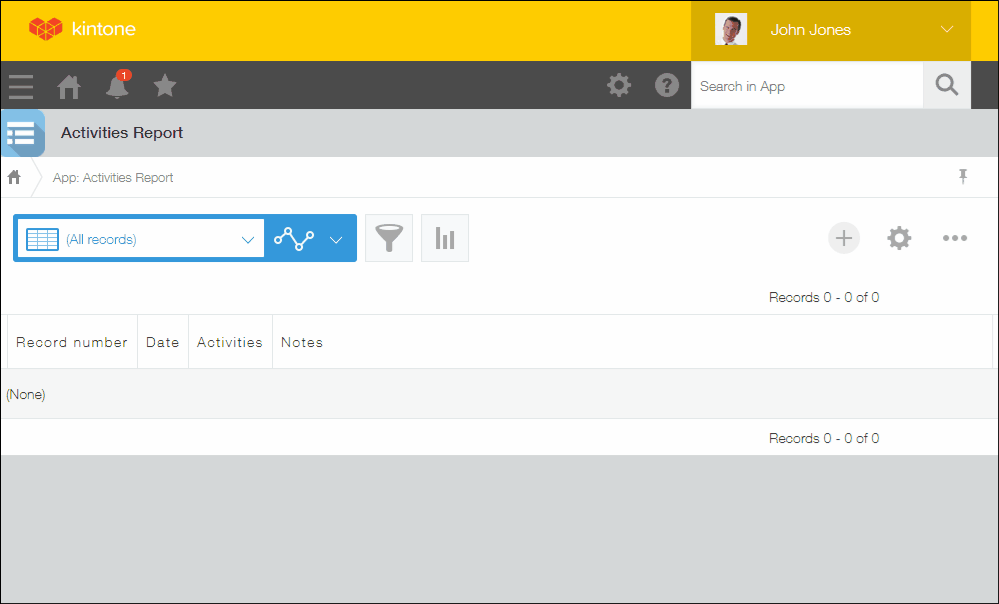
-
Import the CSV file to the app created in Step 1.
You need to uncheck the Key to bulk update checkbox for Record number when importing the data.
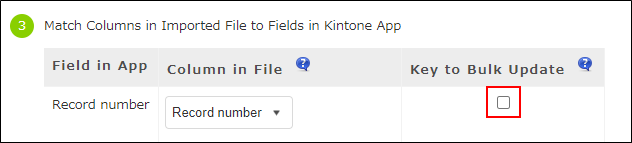 Records will be bulk copied to the new app and renumbered starting from "1".
Records will be bulk copied to the new app and renumbered starting from "1".
