I would like to perform data aggregation on registered values or the number of records
You can use the Chart feature or the Data Aggregation feature to aggregate values registered in an app or the number of records in an app.
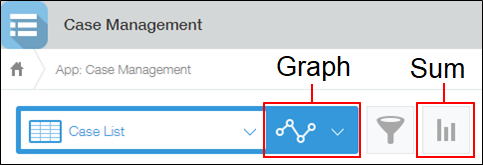
Described below are main differences between the Chart feature and the Data Aggregation feature.
-
Chart feature
- To set a chart, you need the administrative permission for the app.
- On the App settings screen, specify an aggregation condition and save.
- The saved aggregation condition appears in the Graph drop-down menu on the View screen. Other users can also use the saved aggregation condition.
- You can set the Periodic reports, which is a feature to automatically record the aggregate result on a periodic basis.
-
Data Aggregation feature
- You can specify an aggregation condition on the View screen.
- You can use the bookmark feature to save your aggregation condition as a bookmark. The aggregation condition you have bookmarked is not shared to other users.
