How do I specify character encoding when exporting data to a file?
When exporting or importing files, you may be required to specify the character encoding.
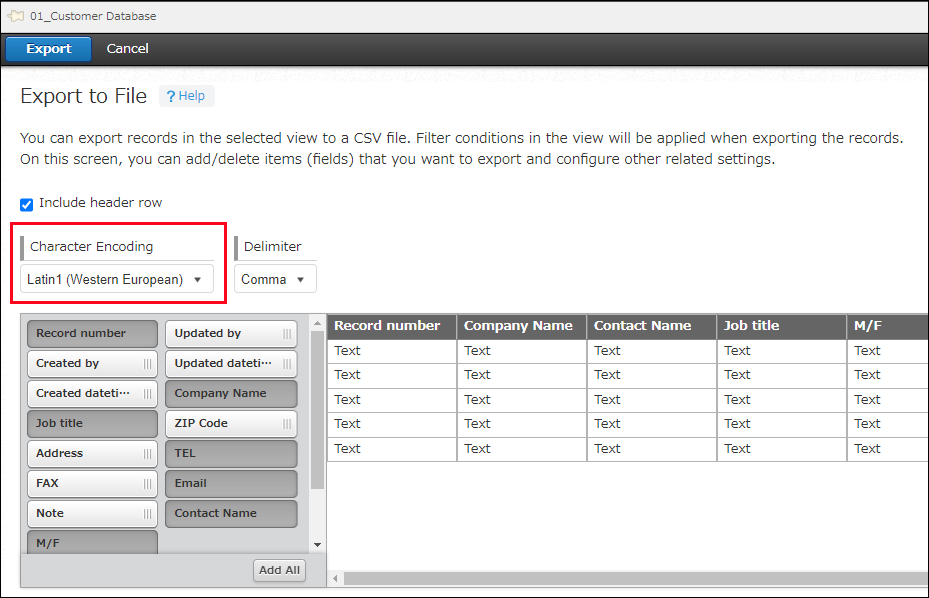
If you are not sure which character encoding you should use, refer to the following information.
UTF-8
UTF-8 is a character encoding used to represent different characters of different languages.
UTF-8 with BOM
UTF-8 with BOM should be specified when you want to use an exported file with an application like Excel.
Shift-JIS
Shift-JIS is a character encoding used to represent Japanese characters.
Latin1
Latin1 is a character encoding used to represent the Western European languages, including English, French, and German.
GBK/GB2312
GBK/GB2312 is a character encoding used to represent characters in Simplified Chinese and English.
