Is it possible to use both "AND" and "OR" filter conditions at the same time?
When you set multiple conditions on the "Filter" screen, you can select only either of the options All conditions are met and Any conditions are met.
However, you can set either equals to any of or includes any of for each condition and set All conditions are met for the entire set of conditions. This allows you to set both "AND" and "OR" conditions at the same time; for instance, you can set such filter conditions as "(Condition 1 OR Condition 2) AND Condition 3."
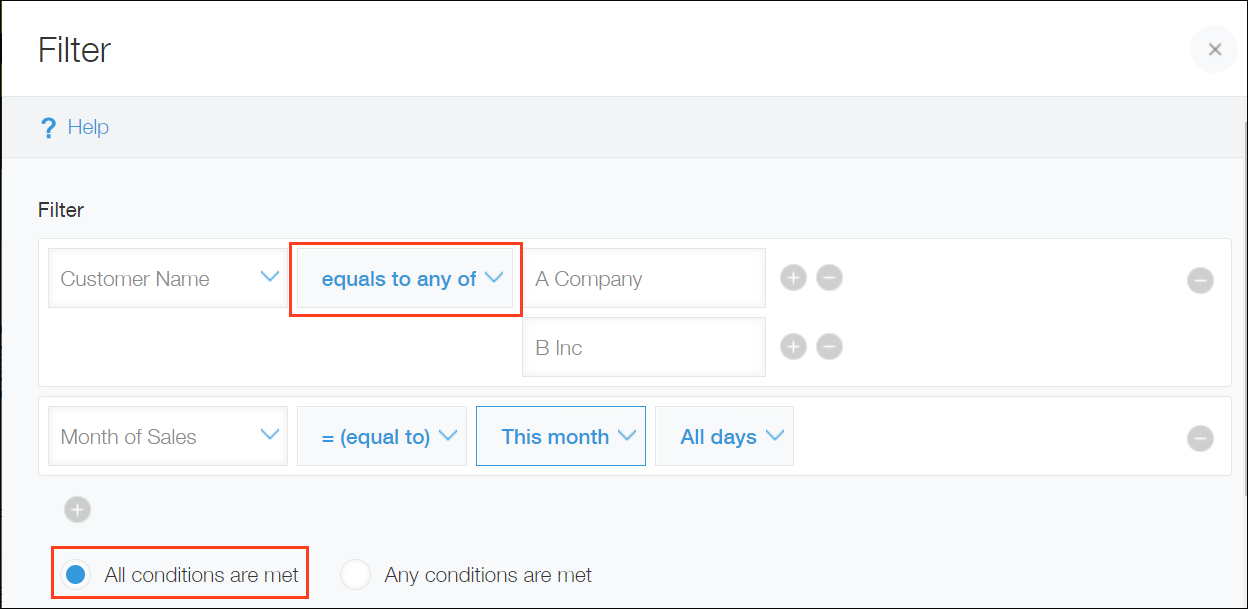
Setting example
This section explains steps to set filter conditions in an example scenario where you want to narrow down the records to only those whose customer name is either "A Company" or "B Inc." and whose month of sales is "This month."
This example assumes that a "Text" field is used for customer names and a "Date" field is used for the month of sales.
-
On the "View" screen, click the Filter icon.
A screen for setting filter conditions appears. -
Select "Customer Name" and equals to any of, and enter "A Company" and "B Inc." in the input fields.
-
Click the Add icon (the plus sign-shaped icon) at the bottom of the Filter section to add another condition, and then select "Month of Sales", = (equal to), This month, and All days.
-
Check that All conditions are met is selected.
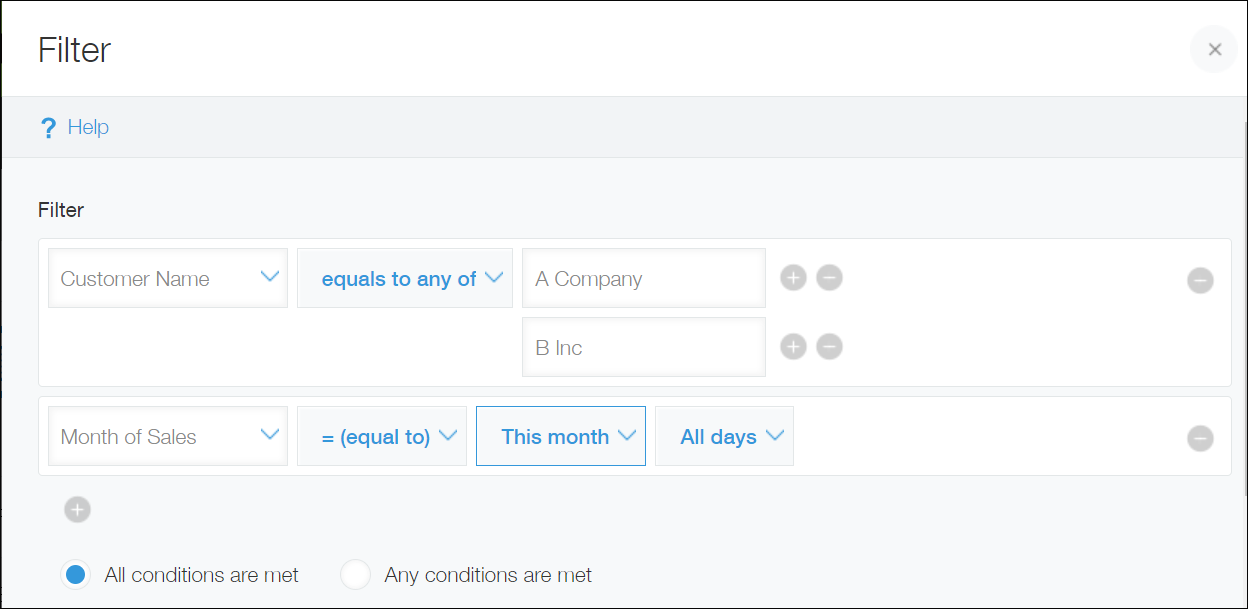
-
Click Apply or Save.
If you click Apply, records are filtered in accordance with the specified conditions.
In an app for which you have management permission, you can click Save to save the filter conditions within the app.
The records are now filtered in accordance with the specified conditions.
Fields for which "equals to any of" or "includes any of" can be set
The following are the fields for which equals to any of or includes any of can be selected when you set filter conditions.
Fields for which "equals to any of" can be set
- Text
- Link
- Lookup (Only when a "Text" or "Link" field is specified as Key Field)
Fields for which "includes any of" can be set
- Radio button
- Check box
- Multi-choice
- Drop-down
- User selection
- Group selection
- Department selection
- Created by
- Updated by
- Status
- Assignee
- Lookup (Only when any one of the fields included in this list is specified as Key Field)
