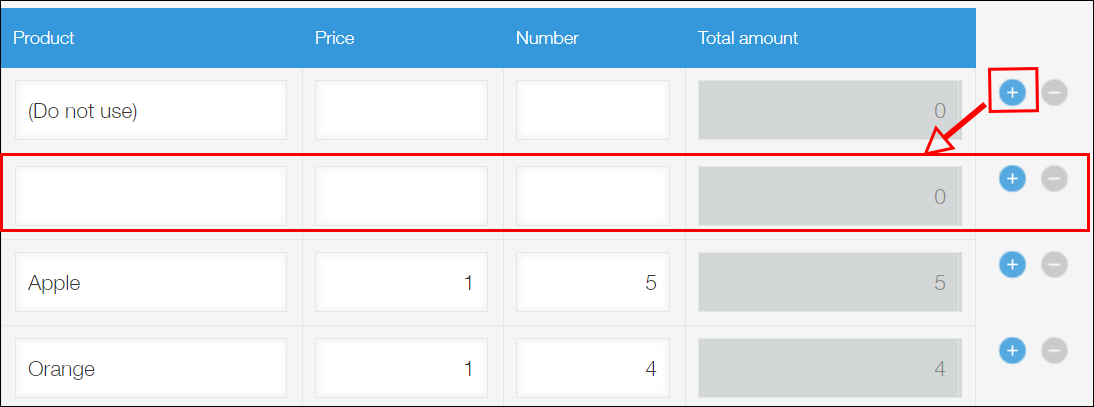Is it possible to add new data at the top row of a table?
Clicking the Add row icon (the plus sign-shaped icon) to the right of a table row adds a new row below.
You cannot add a new row above the selected row.
To keep the possibility of adding new rows at the top of a table, you can keep the top row empty, indicating that it should not be used for data entry, and use the second row as the top instead. When you want to add a new row at the top, click the Add row icon on the top row, and a new row will be inserted above the second row. You can then add your new data to this newly added row.