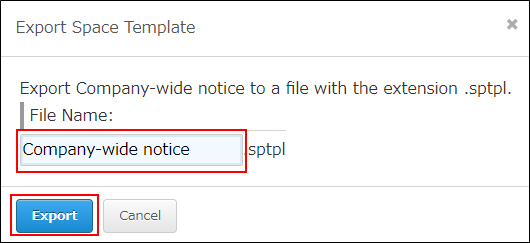Exporting a Space Template to a File
You can export data directly from a space template to a file.
Exported files can be imported into kintone under different domains.
To export a template to a file, the space must satisfy the following conditions:
- The size of each file attached to the body of the space or threads is 20 MB or less.
Templates do not include any files that are attached to something other than the body of the space or threads. - The size of the exported space template file is 100 MB or less.
-
Navigate to the "kintone Administration" screen.
Opening the kintone Administration Screen -
Click Space Templates.
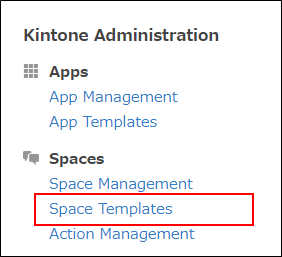
-
Click the Export icon to the right of the space template you want to export.
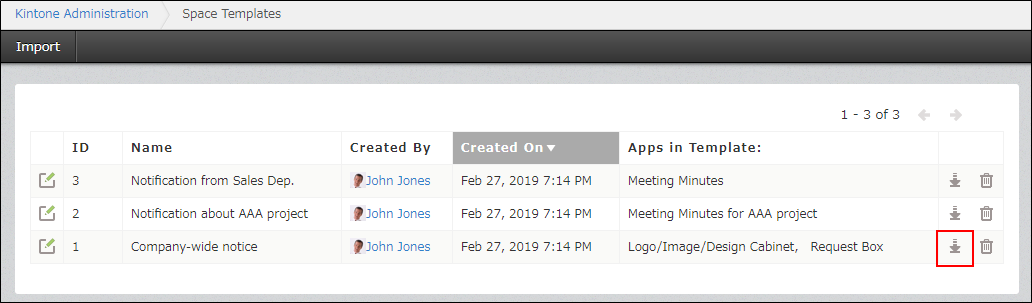
-
Enter a file name and then click Export. The space template is downloaded.