Features Available with Update Options
On the Update options screen, you can enable or disable new and updated features.
This article describes the features that can be enabled or disabled as of the release of the May 2025 update.
Features selectable under "Disable New Features"
Ability for kintone Administrators to Control App Management Permissions
This feature lets you specify app administrators (i.e., users who can change an app's settings) on the Permission management screen in kintone administration.
Users who have not been granted the "Manage apps" permission by a kintone administrator will not be able to change app settings, regardless of the settings for individual apps.
Selecting the checkbox for this feature under Disable New Features will disable it. This feature can be disabled until the August 2025 update is released. From that time onward, this feature will always be enabled.
kintone AI
AI features that are currently in development are now available to try with kintone AI Lab.
In order to use the various AI features offered, the kintone AI feature must be enabled on the Update options screen.
For information on kintone AI, refer to the following page.
kintone AI
Selecting the checkbox for this feature under Disable New Features will disable it. This feature can be disabled until the August 2025 update is released. From that time onward, this feature will always be enabled.
Also Display Error Message at Top of Screen If Error Occurs When Saving Record Permission Settings
If an error occurs and you cannot save the settings on the Permissions for records screen in an app's settings, the error will be displayed not only on the item where the error occurred, but also at the top of the screen.
Selecting the checkbox for this feature under Disable New Features will disable it. This feature can be disabled until the August 2025 update is released. From that time onward, this feature will always be enabled.
Features selectable under "Disable New Features (Features available only in Current Channel)"
Features selectable under Disable New Features (Features available only in Current Channel) are displayed only when Current Channel is selected in the Select Update Channel section.
Note that the features you can enable or disable may change at any time. For the latest information on which features can be enabled or disabled, please check the Update options screen.
Features selectable under "Preview Upcoming New Features"
As of the release date of the April 2025 update, there are no new features or enhancements that can be previewed.
Features selectable under "New Features Under Consideration"
System Monitoring
This feature adds the System monitoring section to the kintone administration screen.
On the System monitoring screen, you can check the status of search indexing jobs.
Selecting the checkbox for this feature under New Features Under Consideration will enable it.
Show Date and Time Values in "DD MM YYYY" Format When Browser's Language Setting Is Set to English (Australia)
This feature displays kintone date and time values in "DD MM YYYY" format. Date and time values can also be entered in "DD MM YYYY" format.
Selecting the checkbox for this feature under New Features Under Consideration will enable it.
As of the January 2024 update, this feature is only applied if the following conditions are met.
- Use Web browser settings is selected under Language in Account settings.
- English (Australia) is selected as the language in your web browser's settings.
Improved kintone Administration Design ("Header Color" Screen Design and Layout Change)
This feature updates the UI and layout design of kintone administration.
Selecting the checkbox for this feature under New Features Under Consideration will enable it.
This feature is only applied to the Header color screen. There are plans to apply it to additional screens in future updates.
Actions for Non-Assignees Configurable in Process Management Settings
Now you can set actions that are usable by non-assignees, even for statuses that have assignees set.
This makes it possible to set up processes in which users other than the specified assignees can change the statuses of records.
Selecting the checkbox for this feature under New Features Under Consideration will enable it.
Ability to Create Additional Portals
This feature makes it possible for kintone administrators to create new portals.
The content displayed on the new portals and its placement can be configured freely.
Selecting the checkbox for this feature under New Features Under Consideration will enable it.
When the feature is enabled, you can access its settings options by clicking the Options icon on the right side of the preset portal screen.
- To create a new portal:
Click the Options icon, select Portal management, and click Create portal. - To change the settings of the preset portal:
Click the Options icon, then select Current portal's settings.
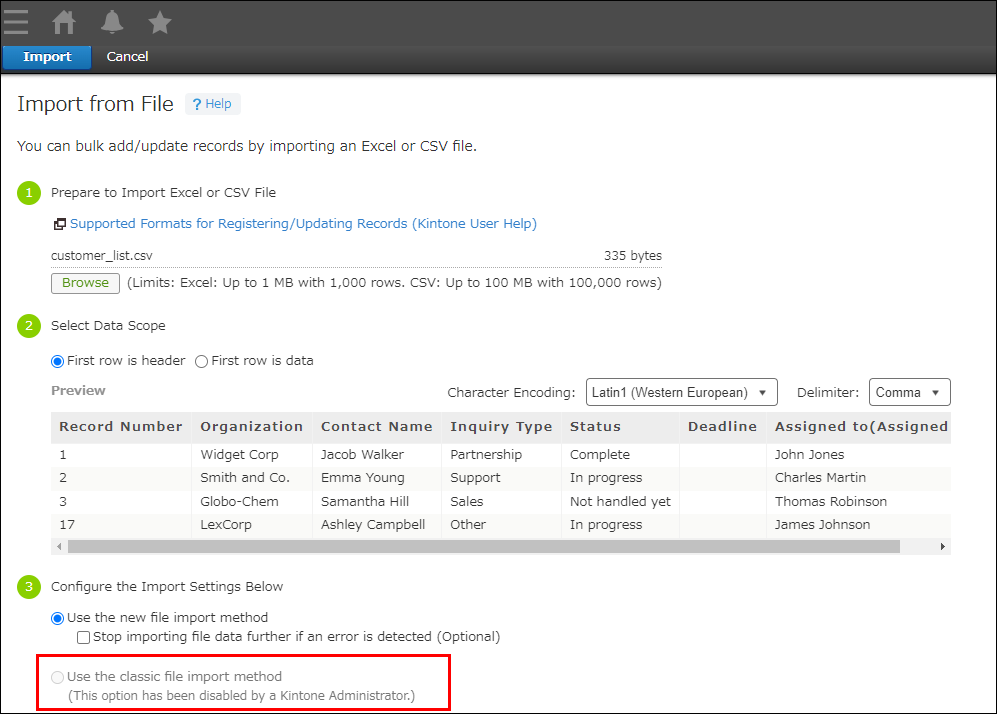
New "Import from File" Screen
With the new Import from file screen, you can select either Only add new records or Update and add records as methods for importing data to an app. This lets you clearly specify whether you want to modify existing data or add new data.
In addition, improvements have been made to the screen layout and design, making it easier to configure the settings for importing files.
Selecting the checkbox for this feature under New Features Under Consideration will enable it.
API Lab
API Lab lets you try out APIs that are currently in development.
These APIs may be discontinued mid-development or changed dramatically. For this reason, we recommend using them only for testing purposes, and not with your actual kintone environment.
JavaScript API for Getting Logged-In User Permissions for Currently Opened Record
This allows you to use a JavaScript API that can get logged-in user permissions for records that are currently open.
Selecting the checkbox for this feature under New Features Under Consideration will enable it.
JavaScript API for Getting Logged-In User's App Permissions
This allows you to use a JavaScript API for getting logged-in user permissions for apps. As of January 2024, it is possible to get permission only for adding records.
Selecting the checkbox for this feature under New Features Under Consideration will enable it.
JavaScript API for Showing/Hiding Sidebar of Currently Opened Record
This allows you to use a JavaScript API for showing or hiding the Comments/History sidebar of an open record.
Selecting the checkbox for this feature under New Features Under Consideration will enable it.
JavaScript API for Showing/Hiding Add Record Button in Custom View
This allows you to use a JavaScript API for showing or hiding the Add record button in a custom view.
Selecting the checkbox for this feature under New Features Under Consideration will enable it.
JavaScript API for Showing/Hiding Edit Record Button
This allows you to use a JavaScript API for showing or hiding the Edit Record button on the Record details screen.
Selecting the checkbox for this feature under New Features Under Consideration will enable it.
JavaScript API for Getting Space Information
This allows you to use a JavaScript API for getting space information.
Selecting the checkbox for this feature under New Features Under Consideration will enable it.
JavaScript API for Getting General Information of an App
This allows you to use a JavaScript API for getting an app's general information.
Selecting the checkbox for this feature under New Features Under Consideration will enable it.
REST API for Creating a Space without Specifying a Space Template
This allows you to use a REST API for creating a space without specifying a space template.
Selecting the checkbox for this feature under New Features Under Consideration will enable it.
REST API for Getting/Updating Categories Settings
This allows you to use a REST API for getting or updating the Categories settings of an app.
Selecting the checkbox for this feature under New Features Under Consideration will enable it.
REST API for Getting/Updating App's Plug-In Settings
This allows you to use a REST API for getting or updating the settings of an app's plug-ins.
Selecting the checkbox for this feature under New Features Under Consideration will enable it.
