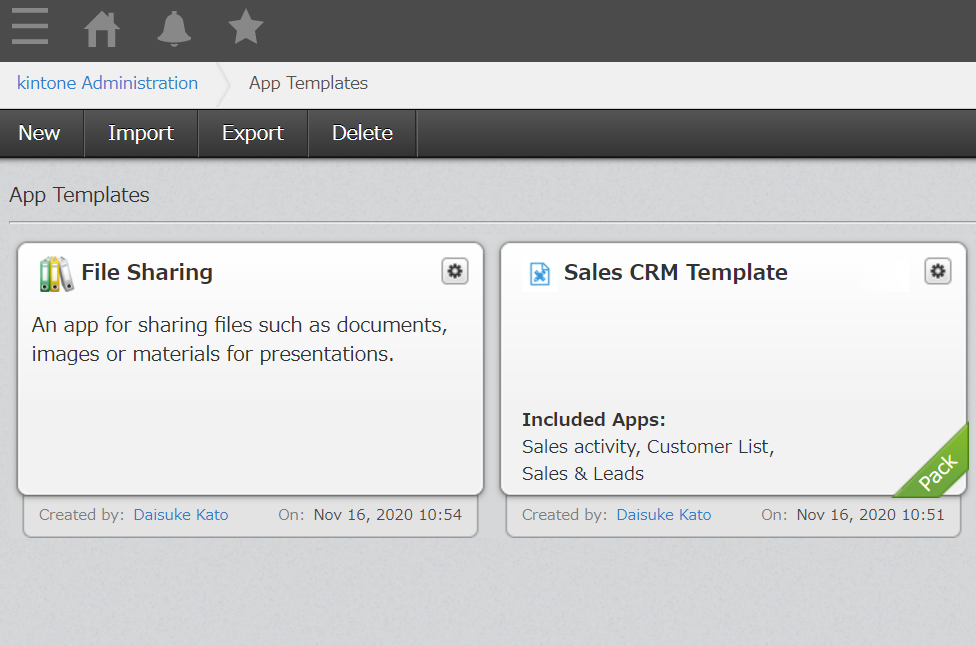Creating a Template from an App and Registering the Template in kintone
On the kintone administration screen, you can create a template from an existing app and register the template in kintone.
Creating an app template and registering it in kintone enables users in the same kintone environment to create an app from the registered app template.
Creating apps from templates
If any lookup, related records, or app action setting in the source app (for creating a template) refers to other apps, such apps will be included in the template. If the datasource/target app further refers to other apps, those apps will also be included in the same template.
You can also manually select multiple apps which have no reference relationship with the source app, and put them together to create one template.
In order to create a template from an app and register the template in kintone, you need the administrative permission for the app as well as the kintone administrative permission.
-
Navigate to the kintone administration screen.
Opening the kintone administration screen -
Click App templates.
-
Click New.
-
Select the app to include in the template, and then click Next.
If you select multiple apps, you can create an app pack template, which bundles together multiple apps. -
Specify the settings and then click Save.
The created template is added to the app template list, and becomes selectable in the Create from template in the marketplace.