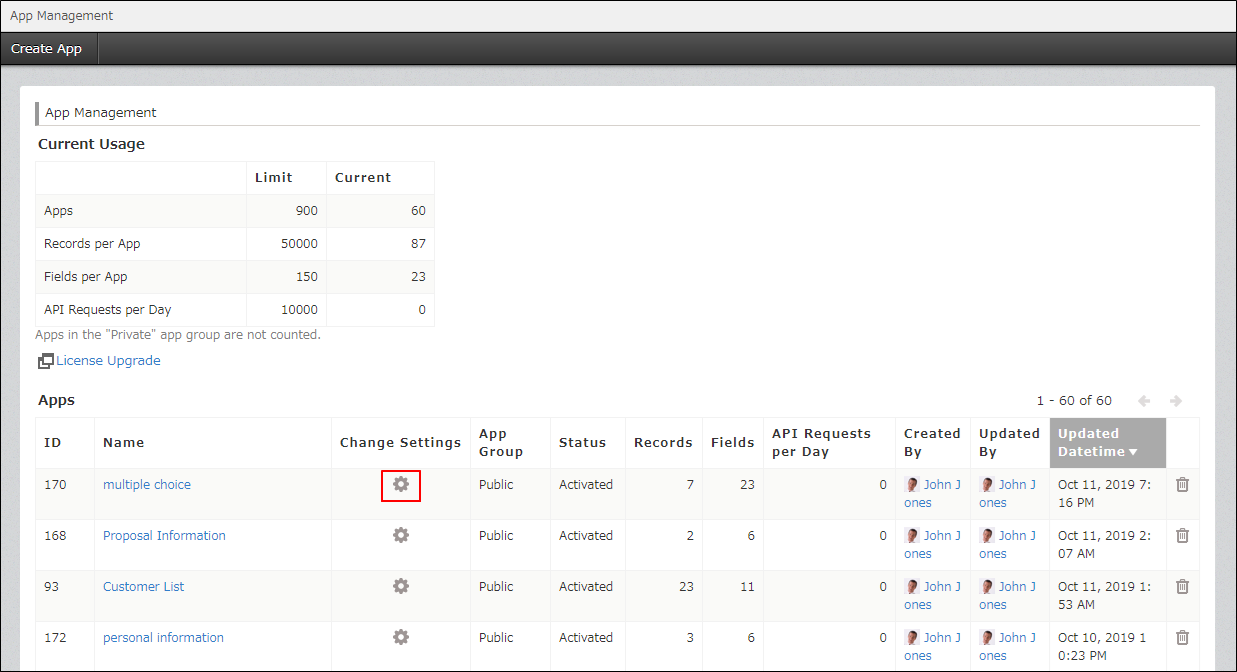Resuming app creation
This section explains how to resume creating an app when you have moved to a different screen during the process of creating the app.
-
Click the Settings icon (the gear-shaped icon) at the top of kintone, then click App management.
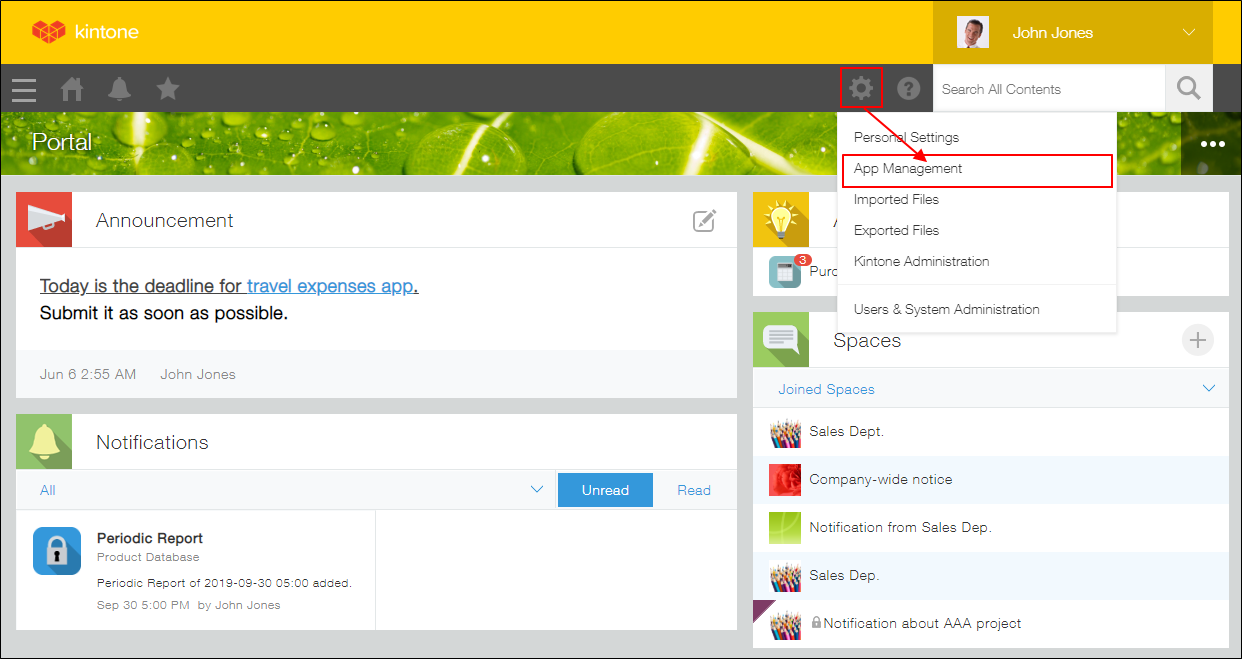
-
In the Apps section of the App management screen, click the Settings icon (the gear-shaped icon) to the right of the name of the app that you are creating.
The App settings screen will open, and you can resume creating the app.