Switching to different time zone
This page describes how to switch time zone to use.
-
Click your user name in the header, or the button to open the menu on the right side of the user name.
-
Click Account settings.
-
Click the Change button of "Basic profile".
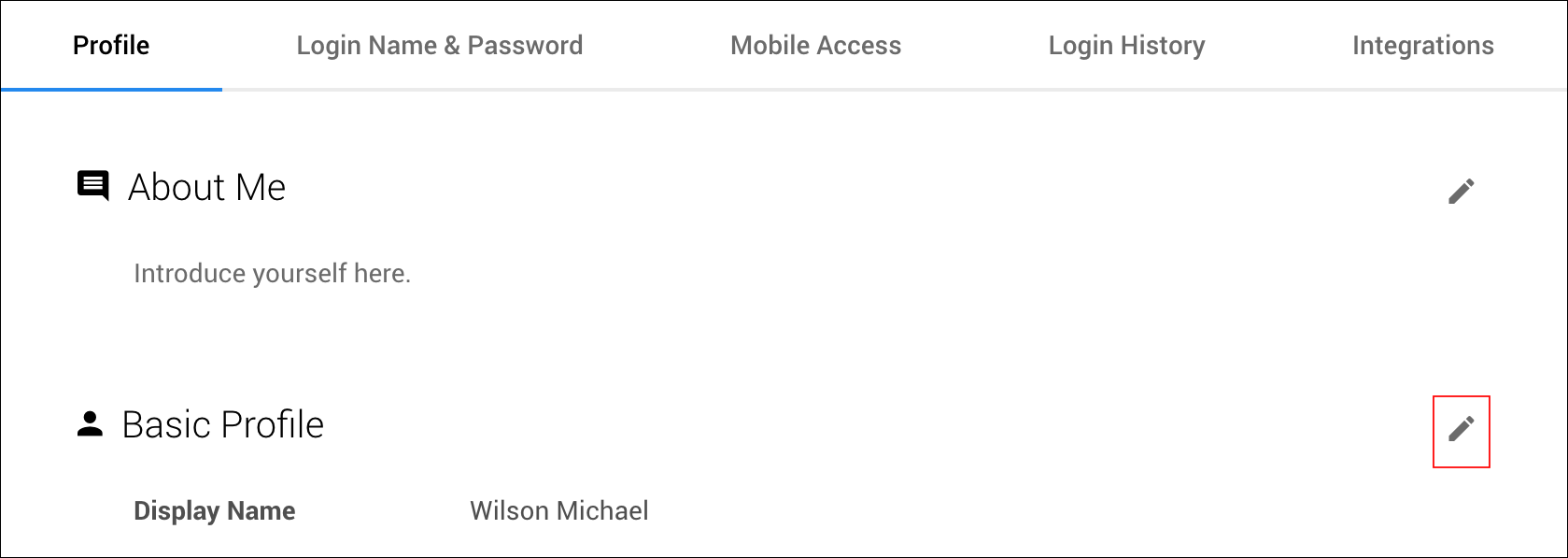
-
Select your time zone.
List of time zones -
Click Save.