Checking If a Client Certificate Has Been Registered
This page describes the steps to check whether a client certificate has been registered in your Web browser or mobile device.
Steps vary depending on the OS version or the Web browser version.
Google Chrome
The following steps show how to perform this on your Windows PC.
For the steps on other OS such as Android, refer to the help page of your Web browser:
Google Chrome Help
-
Start your Google Chrome.
-
Click the icon on the right side of the address bar to open the menu.

-
Click Settings.
-
Click Security under "Security and Privacy".
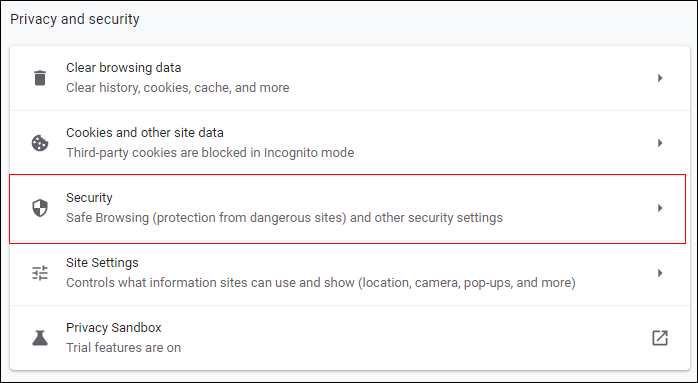
-
Click Manage certificates.
-
Click Personal.
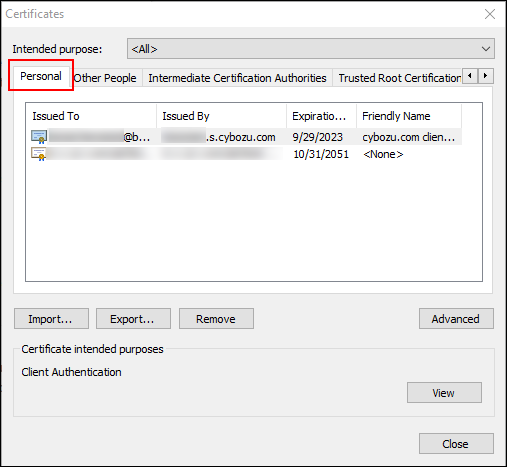
-
Check if you have a client certificate.
If you find "cybozu.cn client certificate" under Friendly Name, it means you have the necessary client certificate installed. -
Reboot the Web browser.
-
Access cybozu.cn using the Incognito mode.
For details, refer to the following page:
Google Chrome Help: Browse in private
Microsoft Edge
The following steps show how to perform this on your Windows PC.
-
Start Control Panel, and then click Network and Internet.
-
Click Internet Options.
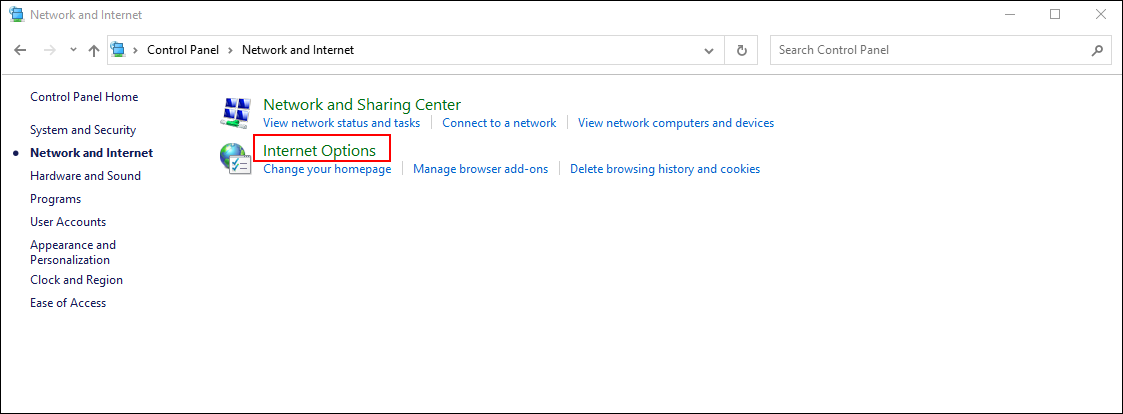
-
Click Content, and then click Certificates.

-
Click Personal.
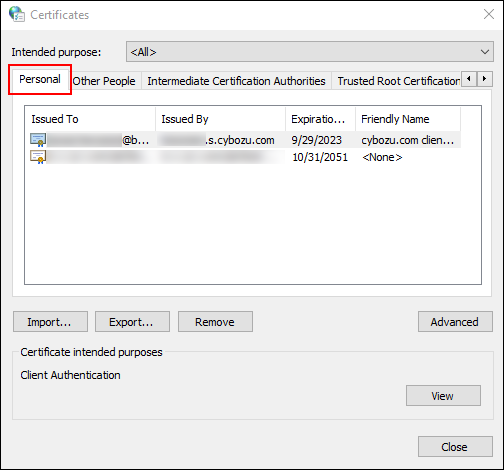
-
Check if you have a client certificate.
If you find "cybozu.cn client certificate" under Friendly Name, it means you have the necessary client certificate installed. -
Restart Microsoft Edge.
-
Access cybozu.cn.
iOS
The following shows the steps using iPhone 13 with iOS17.
For the steps on iOS other than iOS17, refer to the following page:
iPhone User Guide
-
On the home screen, tap Settings.
-
Tap General and then tap VPN & Device Management.
If you find "(subdomain_name).s.cybozu.cn" on the Profile displayed, it means you have the necessary client certificate installed. -
Restart your web browser or your mobile app.
-
Access cybozu.cn from the web browser or the mobile app.