Searching users and groups
This page describes a feature that searches for users and groups.
Searching for a user
You can search for users in "Departments & users".
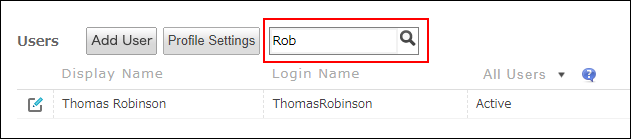
The following items will be searched.
- Display name
- Surname
- Given name
- Phonetic surname
- Phonetic Given name
- Login name
- Localized name
Searching for a group
You can search for a group in the "Groups (or roles) & Members" screen. The following items can be searched.
- Name
- Group code
Characters that are not distinguished when searching for users and groups
cybozu.cn supports the input of UTF-8 (Unicode) characters.
When you search for users and groups, the following differences are ignored.
- Capital letters and small letters of the alphabet
- Hiragana and katakana
- Full-width katakana and half-width katakana
- Characters with or without diacritics or accents
The following are examples of diacritical and accent marks.
- Umlaut (such as German and Swedish)
- Grave accent (such as Italian and French)
- Circumflex (such as French and Portuguese)
- Voiced sound mark and semi-voiced sound mark (Japanese)
Note that half-width katakana with voiced or semi-voiced sound marks are distinguished from full-width hiragana and full-width katakana.
For example, when users with phonetic surname "スズキ" are registered, you cannot find them by searching with "すずき" or "スズキ".