Checking Group Members
You can check group members.
-
Click the gear-shaped menu button in the header.
-
Click Users & System Administration.
-
Click Groups (or Roles).
-
Click a group.
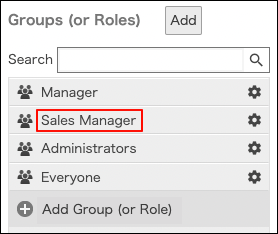
-
The members of the group you clicked are displayed.
You can check group members.
Click the gear-shaped menu button in the header.
Click Users & System Administration.
Click Groups (or Roles).
Click a group.
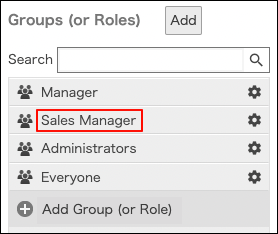
The members of the group you clicked are displayed.