Allow Web browsers to save login name and password
This is a setting allowing users to save their login names and passwords in their Web browsers.
Some Web browsers can override this setting.
For Google Chrome
By enabling "Allow Web browsers to save login name and password" in Administration, the following dialog is displayed in your Web browser.
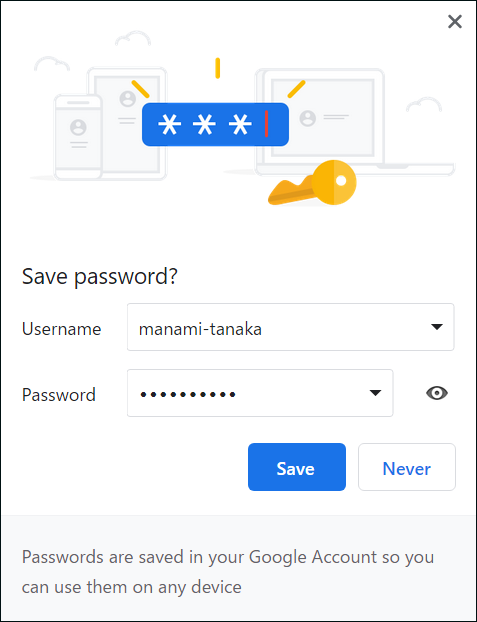
Steps
-
Click the gear-shaped menu button in the header.
-
Click Users & System Administration.
-
Click Login.

-
In the "Streamline Login Process" section, select the "Allow Web browsers to save login name and password" checkbox.
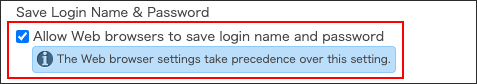
-
Click Save.