Enabling Auto-Complete for the Login Name
Suggestions for the login name appear on the login screen.
-
Click the gear-shaped menu button in the header.
-
Click Users & System Administration.
-
Click Login.

-
In the "Streamline Login Process" section, select "Use autocomplete to fill in login name".
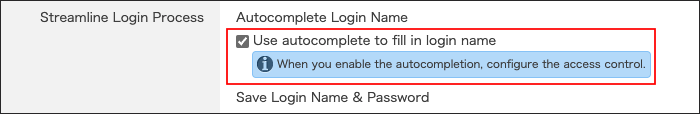
-
Click Save.