Enabling to use only SAML authentication when logging in
You can configure to use only SAML authentication when logging in to cybozu.cn.
If this setting is enabled, users will not be able to log in to the service using password authentication. The setting is disabled by default.
Areas affected by this restriction
Services and apps
You will not be able to use the following services and apps if you enable "Require SAML authentication".
- Client certificate authentication (Only available in Japanese)
- Cybozu Desktop 2 (Only available in Japanese)
API for cybozu.cn
If you enable "Require SAML authentication", running API with password authentication will be allowed only to cybozu.cn Administrators.
If you don't want to restrict users to run API, leave "Require SAML authentication" disabled.
For details on API, refer to the following website:
cybozu developer network
Enabling the restriction to use only SAML authentication when logging in
-
Configure SAML authentication.
For details, refer to Configuring SAML authentication incybozu.cn.
You cannot go to Step 2 without completing the SAML authentication configuration. -
Click the gear-shaped menu button in the header.
-
Click Users & System Administration.
-
Click Login.

-
Confirm that "Enable SAML authentication" is enabled.
-
Select "Require SAML authentication".
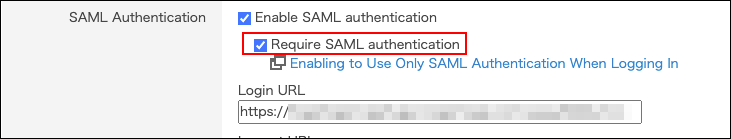
-
Notify users that they need to enter the login information of the SAML IdP when they log in to cybozu.cn.
URL to skip SAML authentication
cybozu.cn Administrators can still log in to cybozu.cn using password authentication even if the "Require SAML authentication" option is enabled.
The URL below is used to avoid the situation where no one can log in to cybozu.cn after the failure of SAML authentication. You cannot disable this feature.
-
Access the URL below.
https://(subdomain_name).cybozu.cn/login?saml=off -
Log in to Administration using the login name and password registered in cybozu.cn.