API tokens
API tokens that are generated in Administration can be specified for authentication when using User APIs. By providing an API token in the request's Authorization header, the request is authenticated and the API can be used.
This page describes the steps to generate, edit, and delete API tokens.
Generating API token
-
Click the gear-shaped menu button in the header.
-
Click Users & System Administration.
-
Click API tokens.
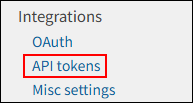
-
Click Generate API token.
-
In "Overview", enter notes for the API token.
-
In "Scope", select a relevant option.
For details on the scope, refer to the following page:
Scope of an API token -
In "Validity period", select a relevant option.
-
Click Generate.
The generated API token is displayed.By clicking Copy, you can copy the API token to the clipboard.
Editing API token
You can change the overview for the generated API token.
-
Click the gear-shaped menu button in the header.
-
Click Users & System Administration.
-
Click API tokens.
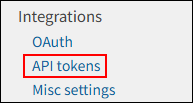
-
Click Edit for the API token you want to edit.
-
Change the notes entered in "Overview".
-
Click Save.
Deleting API token
-
Click the gear-shaped menu button in the header.
-
Click Users & System Administration.
-
Click API tokens.
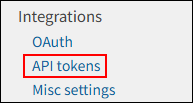
-
Click Delete for the API token you want to delete.
-
Click Delete (cannot be restored).